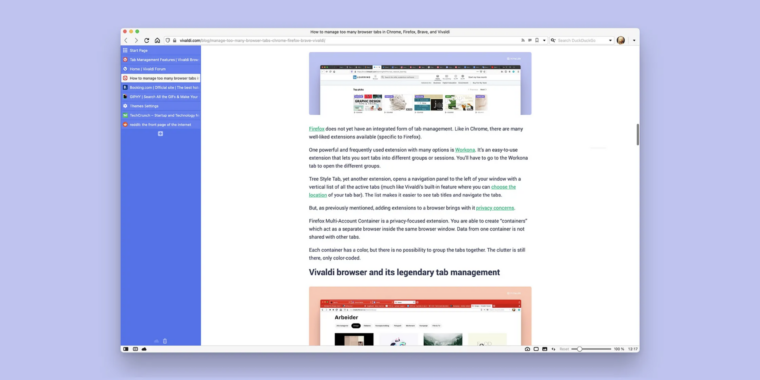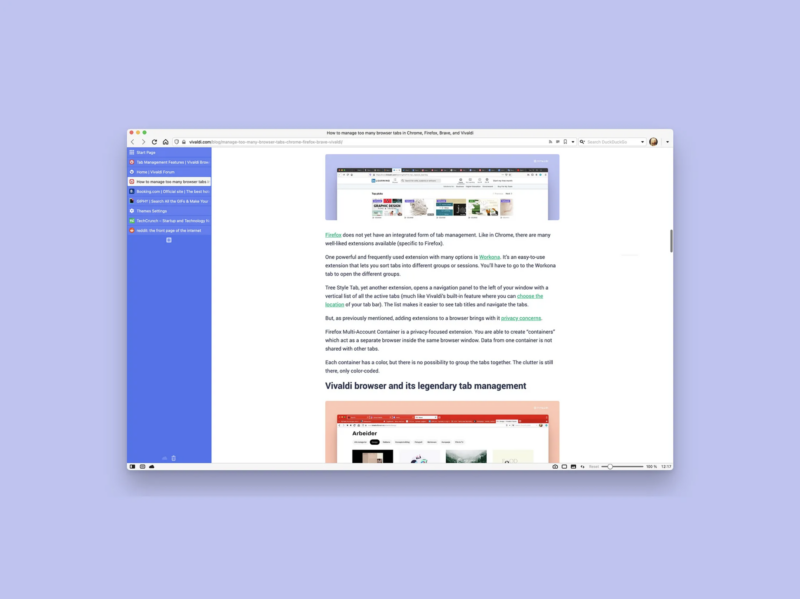
Vivaldi
Vivaldi is one of our favorite web browsers, and the company (of the same name) behind it recently announced another major release. Vivaldi 5.0 is now available for Windows, Mac, Linux, and, perhaps most notably given the changes in this release, Android.
Version 5 of Vivaldi has some new features for the desktop, but much of what’s new and intriguing in this release is focused on mobile. In Vivaldi’s case, this means the Android version of the browser. (There is no iOS version of Vivaldi.) Android tablets get special attention in this release, with several features aimed at improving the web browsing experience on larger screens—something even Google hasn’t managed to do with its own mobile browser.
In fact, the idea that an app would be optimized for performance on Android tablets is almost unheard of these days. That unfortunate reality is central to our major complaint about the Android-powered iPad alternatives, where the software experience is universally subpar. I should note that Google is currently revamping the overall Android tablet experience by adding some improvements for larger screens that will roll into the next version of the mobile operating system. An early beta release is available now.
With Vivaldi 5.0, though, you can have a great web browsing experience on your Android tablet right away, with no need to wait for Google’s update.
Full stack
One of the most welcome features on the mobile version of Vivaldi is available on both phones and tablets: tab stacking. On mobile screens, Vivaldi displays stacked tabs as a second row of tabs nested beneath a primary tab. To create a new tab stack, you long-press the New Tab button, which will open that tab in a second row beneath the primary tab. If you switch to another top-level primary tab, the second row of tabs is hidden away, but the tab that contains them gets a kind of hollow, outlined look to let you know that there are multiple tabs nested under it. You can also create tab stacks by dragging and dropping tabs within the tab-switching page.
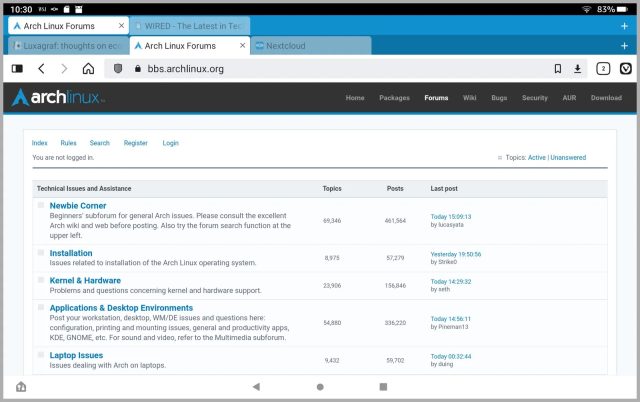
Vivaldi
Though I expected to like tab stacking on tablets, I also found tab stacks very useful on phone screens. What I’d really like to see is the ability to sync my tab stacks, so I could pull a stack from my desktop browser straight over to my phone. Right now that’s not possible. Even without that specific enhancement to Vivaldi’s syncing ability, I found tab stacking to be a great mechanism for keeping work and personal tabs separate on mobile. It’s also a great way to “hide” a tab, so if your kids pick up your phone this time of year, they don’t see the potential gifts you’re browsing.